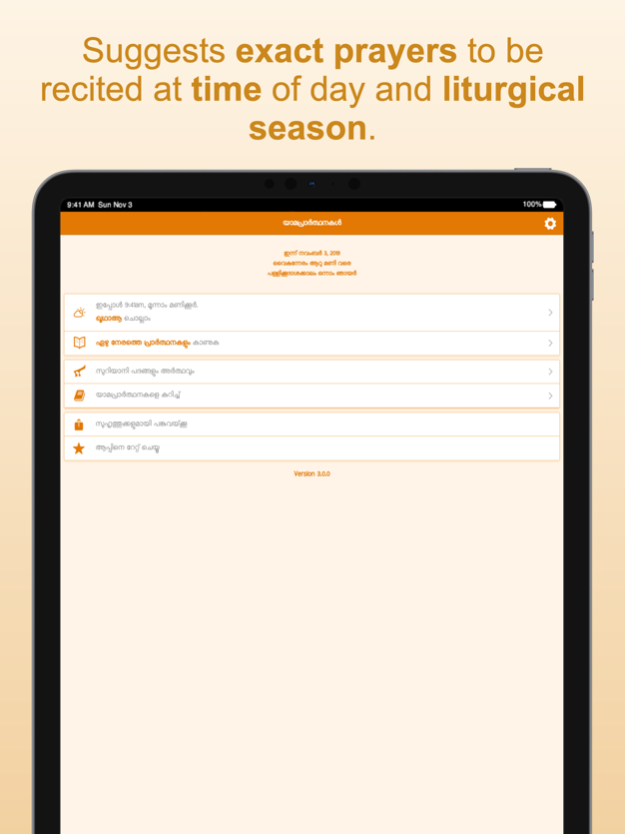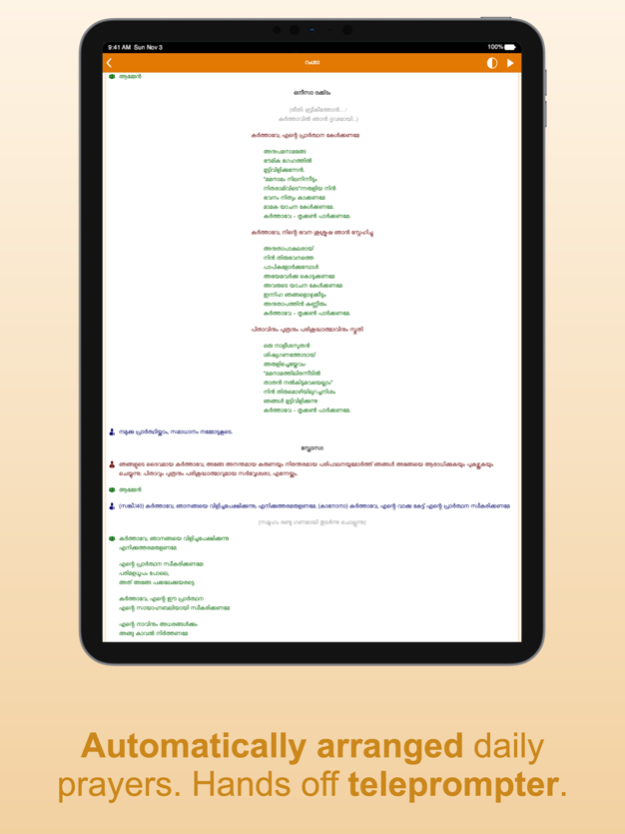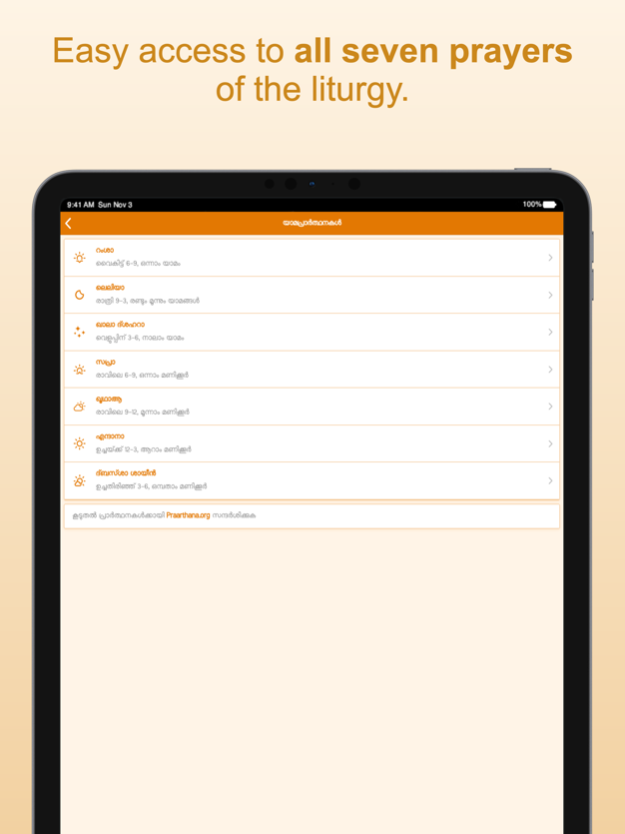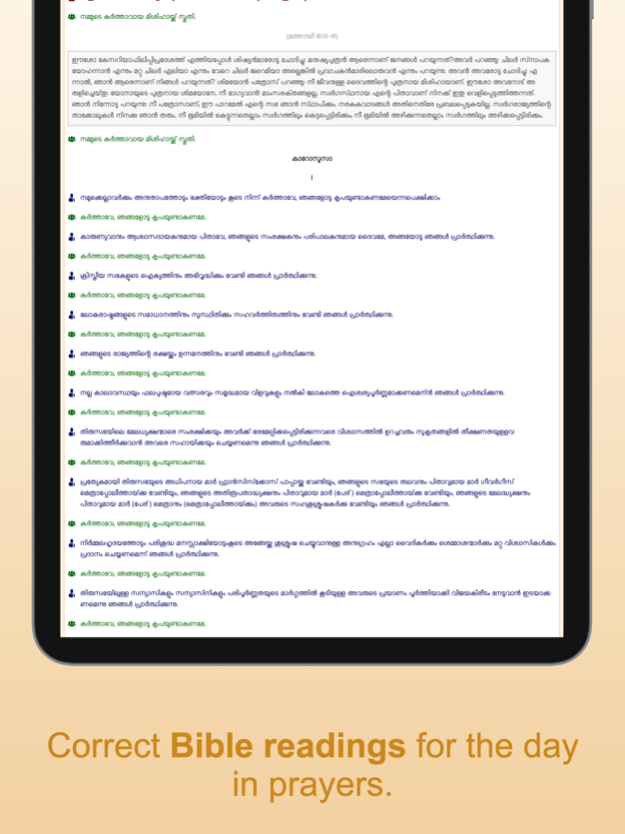SyroMalabar Praarthanakal 5.6.6
Free Version
Publisher Description
A collection of Malayalam Liturgy of the Hours ( Yaama Praarthanakal) and Sacramentals used in the Syro-Malabar Catholic Church. For your convenience, the app employs algorithms to determine the prayer combinations to be used for each day (based on the nine Liturgical seasons, position of weeks, and day of the week) and presents you with a ready-to-read fully-composed text off the screen.
A mobile ministry of http://praarthana.org, this app has all the seven prayers: Ramsha, Leliya, Sapra, Qala d-Shahra, Qutta aa, Endana and d-Bassa Sayin, as well as al major Sacramentals such as blessings, Oppees etc.
The app also includes a convenient night reading mode to help read comfortably in the dark, like when reciting the late night or early morning prayers in solitude. The text size can also be increased or decreased per your convenience, and both these can be accessed via the Floating Action Button at bottom right corner of the application.
The prayer text also includes a play button, which turns your device into a teleprompter, enabling you to pray without the constant scrolling gestures on the phone. The feature can be used in conjunction with a big screen television or a projector for an entire gathering to comfortably say the prayers.
Jan 22, 2024
Version 5.6.6
Updates to Bible readings and typographical corrections.
About SyroMalabar Praarthanakal
SyroMalabar Praarthanakal is a free app for iOS published in the Reference Tools list of apps, part of Education.
The company that develops SyroMalabar Praarthanakal is Tedy Kanjirathinkal. The latest version released by its developer is 5.6.6. This app was rated by 4 users of our site and has an average rating of 4.0.
To install SyroMalabar Praarthanakal on your iOS device, just click the green Continue To App button above to start the installation process. The app is listed on our website since 2024-01-22 and was downloaded 332 times. We have already checked if the download link is safe, however for your own protection we recommend that you scan the downloaded app with your antivirus. Your antivirus may detect the SyroMalabar Praarthanakal as malware if the download link is broken.
How to install SyroMalabar Praarthanakal on your iOS device:
- Click on the Continue To App button on our website. This will redirect you to the App Store.
- Once the SyroMalabar Praarthanakal is shown in the iTunes listing of your iOS device, you can start its download and installation. Tap on the GET button to the right of the app to start downloading it.
- If you are not logged-in the iOS appstore app, you'll be prompted for your your Apple ID and/or password.
- After SyroMalabar Praarthanakal is downloaded, you'll see an INSTALL button to the right. Tap on it to start the actual installation of the iOS app.
- Once installation is finished you can tap on the OPEN button to start it. Its icon will also be added to your device home screen.